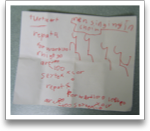Part 1 of elf's OLPC Journal
It Shipped! But...
incompetence
Thu Mar 06 23:25:43 2008
I received an email yesterday telling me that my XO had shipped!
Finally! I enter the reference-id that's in the email into the
"track your order" page on laptopgiving.org only to find out that
the fedex tracking number is for a laptop that was delivered to someone
else on Feb. 21st. Lovely. So I replied to the email asking for a
clarification, only to receive an automated response saying that
due to overwhelming demand my email won't be answered in another
3-5 days. Lovely.
Today, when I get in to work, I call them up at 1-877-705-2786
after about a 6 minute wait I explain the situation. She types away
for a while and then says that the original shipment bounced
because of an incorrect address. I say, that I phoned and emailed a
correction to the postal code back in december and that the
correction was confirmed on the telephone. It seems they are using
my original, incorrect address. Then I ask, "So you're telling me
you've sent a second package with the incorrect address?" After a
brief silence, she says yes.
Brilliant! I think, this must be why they're called
Brightstar.
So she says she'll talk to her supervisor and see if the address
can be changed on the fly. Somehow I doubt it as she couldn't
provide me with a new tracking number. If there's one thing I've
learned about this company, they are quite possibly the most
disorganized group of people I have dealt with.

Debacle
breakage
Sat Mar 08 16:47:06 2008
Any sufficiently advanced incompetence is
indistinguishable from malice.
—Grey's Law
Had a nice chat with >ffm< on #olpc, who is one
of approximately 50 volunteers who answers technical support
questions for the XO laptop. He pointed me to a wiki page analyzing
the shipping
debacle. Note that the 'How Laptop Delivery Works' page has
been accessed 1,757 times, while the 'How Laptop Delivery Breaks'
page, linked above, has been accessed 4,549 times.

Amazon Fulfillment
shipping and handling
Thu Mar 20 21:58:18 2008
With this innovative new service, you send inventory directly to
Amazon where it is stored and managed in a secure, climate controlled
facility. When orders are received, Amazon will professionally pick,
pack and ship the product direct to your customer.
And they'll do it competently.

Resignation
wtf
Fri Mar 21 13:05:38 2008
...a radical change in its goals and vision from
those that were shared with me when I was invited to join the
project... three weeks ago I resigned my post at OLPC.
—Ivan Kristic
Ivan
Kristic resigned
from his position at OLPC. I only found out about it from Ars
Technica's "sensationalist" article.

Citizen Kane
personnel
Fri May 02 20:49:21 2008
The One Laptop Per Child Project appointed Charles Kane,
previously part-time Chief Financial Officer, as new president and
Chief Operating Officer. He will oversee OLPC's operation and
distribution of the XO laptops. This appointment comes after
several founding members resigned for various reasons:

In January, OLPC lost Chief Technology Officer Mary Lou Jepsen, who
started an organization to commercialize parts of OLPC's technology,
including the screen and battery. In February, Director of Security
Architecture Ivan Krstic resigned to protest the organization's
restructuring and "radical" change in goals.
Last month, Walter Bender, the president of software and content,
quit to promote the use of open-source software in the face of OLPC's
goal to load Windows XP on the laptop. Bender was said to be running
the day-to-day operations of OLPC while Negroponte focused on
fundraising and promotion of the project.
Good News
Sat May 03 19:52:15 2008
I have a Fedex tracking number for my XO and it is due to arrive on May 8th.
On April 20th, when I followed up my April 9th inquiry, asking for
an update on the status of my order, I noticed that I didn't get
the auto-response emails from support@laptopgiving.
On a lark (it was the only other option available; my last resort
would have been to write a letter to Dr. Negroponte himself,
accompanied with a printout of all the emails documenting my
ordeal), I decided to visit
the laptop.org forums
(mentioned on the #olpc topic) where I saw a post by someone else
that had still not received their laptop and a response from a
volunteer in the OLPC Support Group asking them for details about
their order. I emailed the volunteer
(help@laptop.org) with my order information and
received an email within an hour asking to verify my
ordering information and shipping address. I was not only amazed by
the response time, but even more amazed that my shipping address
was still incorrect after 5 months despite all those emails
requesting corrections and the promises that it would be
corrected.

Radical Goal Shift
Sun May 04 15:02:35 2008
Eventually, Negroponte added, Windows might be
the sole operating system ... Negroponte said he was mainly
concerned with putting as many laptops as possible in children's
hands.
—AP article
After recent
comments from Negroponte, about the changing goals of the OLPC
project there was
a long
thread (worth your time to read in its entirety) of discussion
on the developer mailing list.
There were arguments whether the change in ideology, by
supporting a proprietary OS like Windows/XP would harm or benefit
the project (because some education ministries prefer Windows to
Linux); whether using propietary firmware in the Marvel chip that
handles mesh networking went against the "prime directive" of using
open software; whether
seeking
short-term goals of getting laptops into children's hands and
turning a blind eye to the "prime directive", rather than, what RMS
(who has recently switched from his aging Thinkpad240 to an XO with a
Happy Hacker USB keyboard) naturally preferred— waiting until
someone wrote an open version of the wifi firmware, or
Adobe
Flash
and the necessary codecs; whether the goal of the project changing
from an educational project, to one about, "putting as many laptops
as possible into children's hands" has, or will in the future,
jeopardize the continuing support and good-will of the many backers
and volunteers to the project.

Just Another Laptop
hardware
Mon May 05 17:51:12 2008
Walter Bender asks an interesting question
in a
post I referencecd yesterday: "And if others are making low
cost laptops that run Windows, why don't those efforts fulfill that
goal?" There are many good reasons why the XO fulfills the needs of
the OLPC project where other laptops, like the EEE PC, would fail.
The ACM Queue has an interview with Mary Lou Jepsen, who designed
the screen of the XO, where she also discusses the battery
technology:
We signed a memorandum of understanding with Libya about a year ago;
each of the 1.2 million children there will get a laptop. It is the
hottest place on earth. It gets to 57 degrees C in the desert in the
summer, and the safe (read: don't explode) NiMH (nickel-metal
hydride) batteries won't charge above 45 degrees C. That's a real
problem because many spots in Libya are off the grid.
We started to look into other battery chemistries, such as
lithium-ferro phosphate, which people haven't really used yet in
consumer electronics. This chemistry charges in heat up to 60
degrees C. It's also about as safe as NiMH. We can put nickel-metal
hydride or lithium-ferro phosphate or, eventually, other battery
chemistries into our laptops, which was another accomplishment...
Our battery has a five-year life. You can go to 2,000 charge/recharge
cycles. The lithium-ion battery in my ThinkPad is supposed to last
for 500 charges, but in practice it's more like 200. So, moving to
lithium-ferro phosphate is really cool because you don't have to
spend additional money on periodic battery replacement costs,
regardless of the environment.


To get a desert-ruggerdized, child-proof laptop at such a low
price is quite an achievement. The military pays quite a large
amount of money for battle-field ruggerdized laptops.
There was also another problem encountered as
the Nepal
journal clearly illustrates: the school desks happen to be
quite narrow, which increases the possibility of the laptop
accidenlty falling off the edge frequently. So the desks had to be
re-arranged so the students were sitting face-to-face.

One 2 One Mate
hardware
Thu May 08 23:03:51 2008
The One 2 One Mate:
competition for the XO, on the continent, anyway. There's no hope
of this hardware ever working in the third world.

The Jesus Laptop
olpc xo jesuits scifi clarke
Fri May 09 17:45:24 2008
It is three thousand light years to the Vatican.
—“The Star”, Arthur C. Clarke
I took Thursday and Friday off, expecting the delivery of my
long-awaited XO laptop. Fate (thy name is Brightstar) has conspired
against me, yet again, as the laptop has been stuck in customs for
the last three days (because the distributors (Brightstar), who have
confounded me at every step of the way, did not declare a customs
value for the shipment; the OLPC Foundation volunteers have been
superb in helping me sort out this mess).
As I was reporting the details of my travails on #olpc, I noticed
two nicks with "sj". I cracked a joke about the Jesuits being
interested in the XO, only to be told that they (Boston College is
in the neighbourhood) had in fact demo'd the laptop at the Vatican
(at which point I solemly vowed that was the last Jesuit joke I was
going to make.)
Then, to answer someone's question about Jesuits, I posted a link
to the eponymous
Wikipedia
article and as I was browsing it, I noticed that a scifi
novel, The
Sparrow by Mary Doria Russell, featured a Jesuit priest
(Brad Pitt has bought rights to the novel and is planning to play
the priest in the movie). Strangely, there is no mention of Dan
Simmon's novel, Hyperion, which also features a
Jesuit.
Finally, the entry for The Sparrow has a link to the
entire text of Arthur C. Clarke's
short-story, The
Star which features a similar plot.

It Arrived!
hardware
Mon May 12 16:05:04 2008
The FedEx truck pulled into the driveway at 1:56PM.
My first impressions: the laptop arrived already charged. The battery
had to be inserted— pretty straight-forward after a couple of
tries (without reading a manual). Even though I read the Simplified
User's Guide, I had to consult the accompanying pamphlet because I
forgot how to do it. The keyboard has a nice feel to it, it's for
single-finger typing as touch-typing would be problematic.
The first activity I tried was TamTamJam. It took a "long time" to
start (start-up time is a common complaint and it is being worked
on or has already been fixed in the latest update). The blinking
application icon helps with user feedback (except when an
application gets stuck and then it blinks forever in
"Starting..." and there is no way of killing it, without resorting
to terminal commands).
Then I tried the video camera. I have to suggest that the video
should be mirrored as it's a bit confusing to move left for your
image to move right and vice-versa (kids found it confusing
too).
Kid's first impression: "What is this...?" After opening it, "Is
this a real laptop?" "Yes, it's real; it's not a toy. Can you find
the power button?" He found it (he's used a "grown-up" laptop
before, so he's familiar with the symbol).
Update Mon May 12 18:02:32 2008: I'm quite impressed at how
crisp the LCD is; it's paper-like. I found one quirk though, with
the screen rotated to ebook mode, the cursor buttons are not
rotated, which means that to page down, you have to press the
right-cursor button (which, in the normal orientation would be
page-down).
You can switch to the Linux console view with Alt-Ctrl-F1 (F1 key
is dotted-circle with center dot) while booting. Earlier I had
complained that the laptop seems hung, when, in fact, it was just
booting fine (I was getting impatient). I think there should be a
progress indicator as there is a point as the XO starts, when the
screen is completely blank (grey).

XP on XO
software orly omg wtf windows linux osx
Thu May 15 22:45:21 2008
Every great cause begins as a movement, becomes a business, and eventually degenerates into a racket.
—Eric Hoffer
REDMOND, Wash., and CAMBRIDGE, Mass., May 15 /PRNewswire-FirstCall/
-- Today, Microsoft Corp. and One Laptop per Child (OLPC) announced
an agreement that will make the Microsoft Windows operating system
available on OLPC's low-cost XO laptops for the world's poorest
children. Through this agreement, trials of the XO running Windows
are planned to begin as soon as June in key emerging
markets.
—PRNewswire
Engadget has
also weighed
in (there is a video link included showing snappy
performance). It would be an understatement to say that (normally
sleepy) #olpc was buzzing with activity at 11PM EDT. I wonder if
OS X will now also follow (with an appropriate EULA exemption) as
Apple's primary market is education.

Announcing: Sugar Labs
software
Fri May 16 15:31:21 2008
Walter Bender founded Sugar Labs to take the, "Sugar user interface to the
next level of usability and utility".

Week 1 XO Report
experience usability
Sat May 17 14:27:53 2008
After a week of using the XO, I interviewed my nephew and niece (6 and 4)
about their experience.
The most notable incident I have to report, was that my nephew
became upset (to the point of tears) when the mouse-pad wouldn't
respond correctly— there are two possiblities: either it lost
calibration or my nephew's hands became sweaty causing the trackpad
to mis-track. To solve this, I attached a spare USB Microsoft mouse
(which "just worked") and he's happily using it. Putting a single
layer of Saran™/cling wrap on the index finger also solves
the sweat problem.
TamTamMini
I asked what Activities he had tried during the week: Etoys, Paint
and TamTamJam. His question was, "What do you do on TamTamJam?" I
told him that TamTamMini would be easier use and so he started
it. He started clicking on each of the icons in turn. His favourite
sound was "Alien" and my niece liked "Rubber Duckie". She preferred
to point to the screen and make her selection at which time her
brother selected it with the mouse. After a few minutes of trying
all the sounds I showed him that pressing the keyboard keys also
produced sounds, so for another few minutes he selected an icon and
pressed the keyboard keys. He then recognized that there were more
sounds if he scrolled the screen and proceed to try the remaining
sounds.
I then took over the laptop and selecting "Rubber Duckie" showed
that "QWERTYUI..." played an octave of a musical scale. Then I
played "Twinkle Twinkle, Little Star" (QQTTYYRTTRREWQ). He then
said that he knew how to play this on a piano and that he had
written it down with colours (I presume the piano keyboard was
colour-coded). He then took the laptop back and tried playing
Twinkle but missed the "T" and instead played "Y"; I had to repeat
several "T" times.
Then I told him about the rythm backing feature by choosing a
random rythm (Carribean I think it was) and pressing "Play". He
then asked "Where are the drums?" (he wanted to accompany the
rhythm section with drums). I took over the laptop again and
proceeded to play "Twinkle Twinkle" in a Calypso tempo.
At this point I gave the laptop to my niece (who was initially
reluctant) and she proceeded to play the first phrase of "Twinkle
Twinkle" with only a few errors, and then proceeded to the second
verse, needing a bit more help.
At which point it was time for lunch. The nephew's verdict, "The
[TamTam]Mini one is so fun!"
Memory Game
Since they are not allowed to eat/drink and use a computer at the
same time, I took the opportunity to continue my interview while
they ate lunch. My nephew noted that (earlier in the week) he,
"Didn't know to use one part of my finger", to move the pointer
(he's used my Mac Powerbook which allows two-finger scrolling; he
also enjoys playing Professor
Fizzwizzle (a puzzle-solving video game) on the Mac.) I told
him about the Memory Game Activity and he said he wanted to try
that one after lunch.
After explaining the premise of the game he played the letters and
numbers game in the default 4x4 configuration, the proceeded to do
5x5 and 6x6 followed by "I wish there was bigger than 6x6". I said
that he could make his own game, "Oh yeah, Create..." The interface
was also a bit confusing so the best I could do was to suggest that
he click this or that. I would have expected that the "Save
Game..." menu would have been a drop-down fron the "Create" tab
rather than an obscure icon that looks like a door in the top-left
corner.
My Notes
I should note that I had briefly experimented with a few of
the Activities beforehand (Paint, TamTamJam, TamTamMini, Memorize,
Measure (which needs 2 XOs)). I felt that this is a requirement as
the applications were non-intuitive even for me; (Paint, seems
reasonably intuitive for drawing if you've been exposed to digital
drawing programs, except for the INSANELY COMPLICATED GTK TRIANGLE
COLOUR WHEEL colour-chooser) I still don't know how to use
TamTamJam; I don't know if TamTamMini can record and save
performances.
Similarily, Memory Game is unnecessarily complicated: it took me
a few tries to realize that there are two sets of cards (labelled
"1" and "2") and cards in set "1" are meant to be matched against
cards in set "2". I would have preferred if all the cards were
uniformly distributed (I do realize that dividing the cards
simplifies the game); further, I think a geometrically patterened
background with a colour for each of the two sets would have been
better. The game creation interface is also more complicated than
it needs to be; there need to be some visual cues on what should be
done first. Here is a suggestion for an interface— display
two sets of cards as before and allow the user to click on a card
and type it's contents and then click on the second card and type
it's contents, directly on the card rather than a text-box. I have
no idea what those buttons are for.
General comments on the Sugar user-interface:
- I feel that the current font-size used for the menus and dialogs
is too small (it could be increased by 2 or three points; note that
I am visually impaired and my terminals are normally at 14pt
Bitstream Vera Sans Mono)
- the arrows next to text-dialogs to increment/decrement numbers
are even more miniscule making it difficult for my nephew to target
them with the pointer
- I think the scrolling arrows in the Frame, showing additional
Activities could also stand increasing in size; they should be the
same size as the Activity icons themselves
- the text-fields should take input without requiring clicking
because my nephew asked me twice why the text wasn't appearing in
the text-box when me moved the pointer inside of it and began
typing.

Installing an Activity
software usability
Sun May 18 19:59:09 2008
Today, I decided to
install Speak, a
speech synthesis application with an animated face. The
installation instructions on that page were non-existent (other
than click on the .xo URI in the Browse Activity). I eventually got
help via IRC and managed
to install
it. Since the security model of the XO does not allow one
Activity to start another, the Browser cannot run the downloaded
application automatically and so the user is left in a state of
limbo after downloading.
There should be some feedback that the application installed and
the user should be taken to a screen where it can be started:
perhaps the home screen showing the new Activity icon
hilighted.
I then modified
the Activities
page by adding a new section with installation instructions. The
instructions for installing a dowloaded application are linked to
the single word "install" in the opening paragraph— I missed
this as I had just looked at the table of contents for the
page.

Observations
Sun May 18 21:09:40 2008
The price of reliability is simplicity, and for many engineers that is too high a price to pay.
—Anon.
Boot time, from power-on until the laptop is ready for use (XO
icon appears in the top-right of the frame after the Journal runs)
is approximately 86 seconds. It is unreasonable to expect a child
to wait this long.
Disk usage is determined by opening a Terminal Activity and
typing df -h. It would help if there was an indicator
next to the battery and wifi indicators on the Home screen.
I haven't had a change to try the ebook mode in direct sunlight.
The Speak Activity
is quite
popular and I will be demoing it tomorrow and observing the
results. I do agree with the comment that the next model must have
a touch-screen; the youngest child prefers to point to the screen
rather than use the mouse or trackpad.
I played a bit
with Turtle Art
(which will also get a demo tomorrow) and found that the sample
projects are missing. The only suggestions I have so far is that
when a pen-colour is chosen (numerically) the banner should show a
circle filled with the respective colour and that the turtle should
slow down a bit for small programs and speed-up on subsequent
iterations or longer programs.
I managed to draw a square with four, forward
100/right 90, modules and then duplicated the
program with a, repeat 4: forward 100/right 90,
construct. Pretty much everything was intuitive (discard programs
by dragging them back into the blocks menu (discovered after a few
tries); though, I would have preferred a garbage can in the bottom
right).

XO: The Next Generation
hardware
Tue May 20 15:38:35 2008
The next generation XO laptop
was unveiled
today by Negroponte. It has two 16:9 touch-screen displays fitted
together like a book. The cost is supposed to be $75. It was also
announced that the G1G1 program will run again in
August.
Hopefully, this time they will use Amazon for distribution. As
noted in my observations previously, I have to say that a
touch-screen is the way to go especially for younger children.

Yves Behar
designer
Thu May 22 14:25:22 2008
Founder of the design
firm, fuseproject, Yves
Behar designed the XO (and the Jawbone). He
explains his
design in this video. The opening jingle was composed by The Edge
from U2.

Activity Handbook
software
Thu May 22 15:38:40 2008
The Austrian OLPC User Group has a (beautifully typeset) document
called Activity
Handbook showing how to write an Activity for the
XO. 
Week 2 Report
software
Sat May 24 16:12:07 2008
This report only contains notes made last Sunday while working
with my nephew. The report for the rest of the week's events will
have to wait until next weekend.
Turtle Art
I began by
describing Turtle
Art as an activity where one could draw things by giving a
turtle instructions where to go and which direction to turn. I then
explained all the items appearing onscreen— I opened the Logo
Block Container and pointing to each block, and named them:
"clear", "forward", etc. I then dragged a "forward 100" block and
attached a "right 90" block to it and then clicking on the "forward
100" block once said what was happening, "the turtle went forward
100 steps and turned to the right". Then, by clicking it three more
times, demonstrated that the turtle drew a square. Then I showed
that one could edit the angles and the steps by clicking on the
number and typing a new number.
The Line Block
He wanted to make his own program so he picked up the current one
and wated to discard it. I said to move it back into the Block
container and release the mouse. Then he started his new program;
he had a bit of trouble picking up a "forward" block and one of
them ended-up under the Block Container. He grabbed a "forward"
block and then a "right 90" block and I had to tell him to move it
close until they connected. Then, in the "forward" block, he
changed the "100" to "200", (but he had to click several times to
get the number into "edit mode" as he kept missing the number and
selecting the pink container); clicked "forward 200" (to run the
program) and the turtle disappeared under the Block Container on
the left. "Where did the turtle go?", he asked. I said it was
offscreen and that if he clicked on the eraser at the bottom right,
it would start again fresh. Which he proceeded to do.
Angles
Then I asked him if he knew what angles were and he said,
"no... well, kinda". Then I asked whether he could tell the turtle
to draw a triangle. He then changed the angle to 45 (again, he had
problems with clicking on the number to edit it). he ran the
program once and the turtle did something he did not expect,
"that's not right", he continued re-running the program 7 times and
then I asked him to identify the shape; he said "that's an
octagon".
The Arc Block
The I suggest we try another block: the arc. Clicking 4 times on a
"90° arc block", drew a circle. I suggested changing the angle to
45° and after running it once to show how much it drew, I asked how
many times it would have to run it to produce a circle, and he
correctly answered "8" and he proceeded to click away.
The Repeat Block
Then I decide to show him the other blocks; the first block I
showed was the "repeat" block. I added a forward 100, right 90 to a
repeat 4 block and ran it to draw a square. He decided to change
the repeat value and he first changed it to 1000 and ran it (but
the turtle moves too fast to be noticeable, except that the "stop"
button on the bottom right lights up) and then he wondered whether
it was doing anything. I pointed this out and he clicked on it to
stop the turtle.
Crashing Turtle
Then he changed the repeat value to 222222222222222222222222222
(or so) and when he ran it, after a pause, Turtle Art closed and we
were dropped back to the Home screen and the Journal was missing
from it's usual spot at the bottom of the circle. So I just told
him to re-start the XO.
Turtle Art Usability Notes and Suggestions
- The Block Container should be nearly transparent when the mouse
is not within its area, so when the turtle draws underneath it, the
drawing and/or the turtle should be visible. The Block container
should become opaque when it has focus; i.e. the mouse is moved
into it to pick-up a block;
- right-clicking anywhere on the canvas should pop-up the Block
Container at the click location; there's too much mousing going
back and forth to pick up and drop blocks. After a block is dragged
off, the Block Container should re-appear at its default
location;
- the hot-spot clicking on a number to edit a numeric field should
be widened to make it easier;
- the numeric input fields need child-proof bounds-checking;
- the turtle should be visible at all times— it should never
go off screen— here are three possible suggestions for
implementing this:
- limit the numeric input so the coordinates are bounded by the
screen resolution, or
- pan the drawing surface so the turtle is visible, or
- zoom out of the drawing.
- the stop button should blink when it's active, so there is better
feedback that the turtle is busy;
- there should be a "garbage can" icon, next to the eraser, to
accept old programs to be discarded;
- there should be a visual indicator of the pen colour by drawing a
circle of the current pen color inside the banner so when the
colour is edited, the banner changes and provides visual feedback
of the colour chosen.

PDF Support FAQ
docs
Sun May 25 09:36:53 2008
Last night, I created a PDF version of
the XO Support FAQ. Update Sun
May 25 11:01:19 2008: Posted a new version, this morning,
that used the 4 OLPC colours for the title and section
headings. Now I am considering including URLs in the document
either embedded in the text itself or as
footnotes.
Update Sun May 25 18:28:35 2008: I decided on inlining all
the URLs after I tested a page with about 6 URLs set as
footnotes which made the page look ugly. So version 1.1 is now
available for download.

Week 3 Report
Sat May 31 18:40:06 2008
Earlier in the week, I downloaded and printed the OLPC Pakistan
Turtle Art Guide and left it next to the XO.
Looking through the Journal this morning, Turtle Art was used
exclusive during the week.
First Program
When the kids arrived today, I was told to "Wait, I have something
to show you. Don't look, it's not ready yet" My nephew then
proceeded to open a small emerald jewellery box and examine several
folded scraps of paper therein. He chose one of the scraps and
began transcribing the contents into the XO. When he was ready, he
announced, "I call this 'Men Singing in a Choir'"— it was his
first original Turtle program. The drawing beside the program is a
graphical representation of the program.
Turtle House
He also typed-in the logo program from the tutorial, which
rendered a house. He noted that the bottom of the program was
cut-off in the screen-capture so his house was missing a line. When
he re-typed the program (he was in a rush as his parents had
announced they were leaving to go back home), he made some errors
resulting in a door which was offset from the main house.
I asked whether he had managed to draw a triangle, he said no.
After they left, I searched the web for more Logo tutorials and
found
the Logo
15-word contest and some of the programs there translated well
to Turtle Art (which has a limited subset of Logo commands):
Dahlia: rep 8 [rt 45 rep 6 [rep 90 [fd 2 rt 2] rt 90]]
Fanflower: rep 12 [rep 75 [fd 100 bk 100 rt 2] fd 250]
Hypercube: rep 8 [rep 4 [rt 90 fd 100] bk 100 lt 45]
I will also be showing him how to "keep" (save) his programs in
the Journal. I have to note that he has become quite adept with
dragging and dropping blocks and changing values.

See report addendum, below.