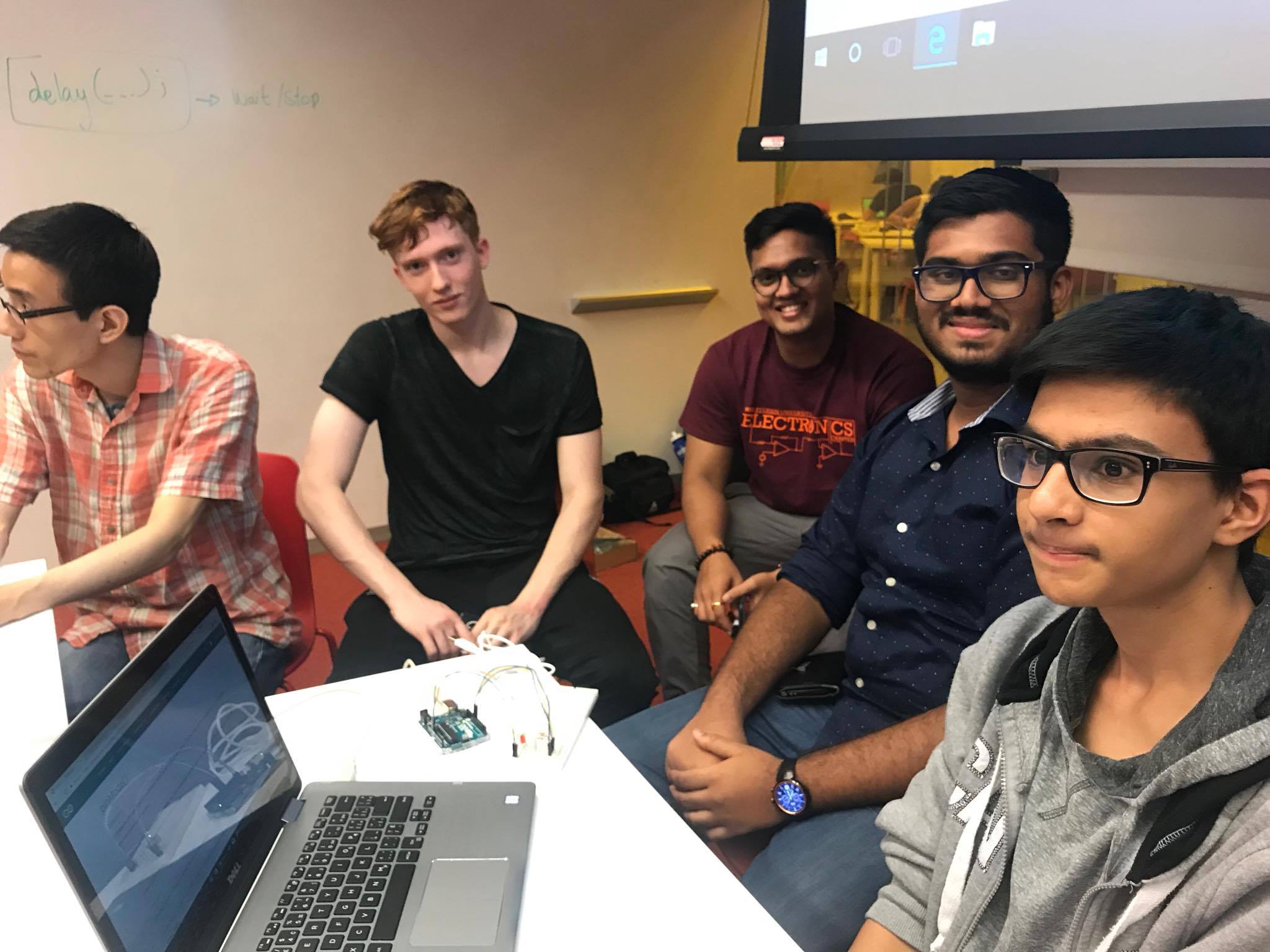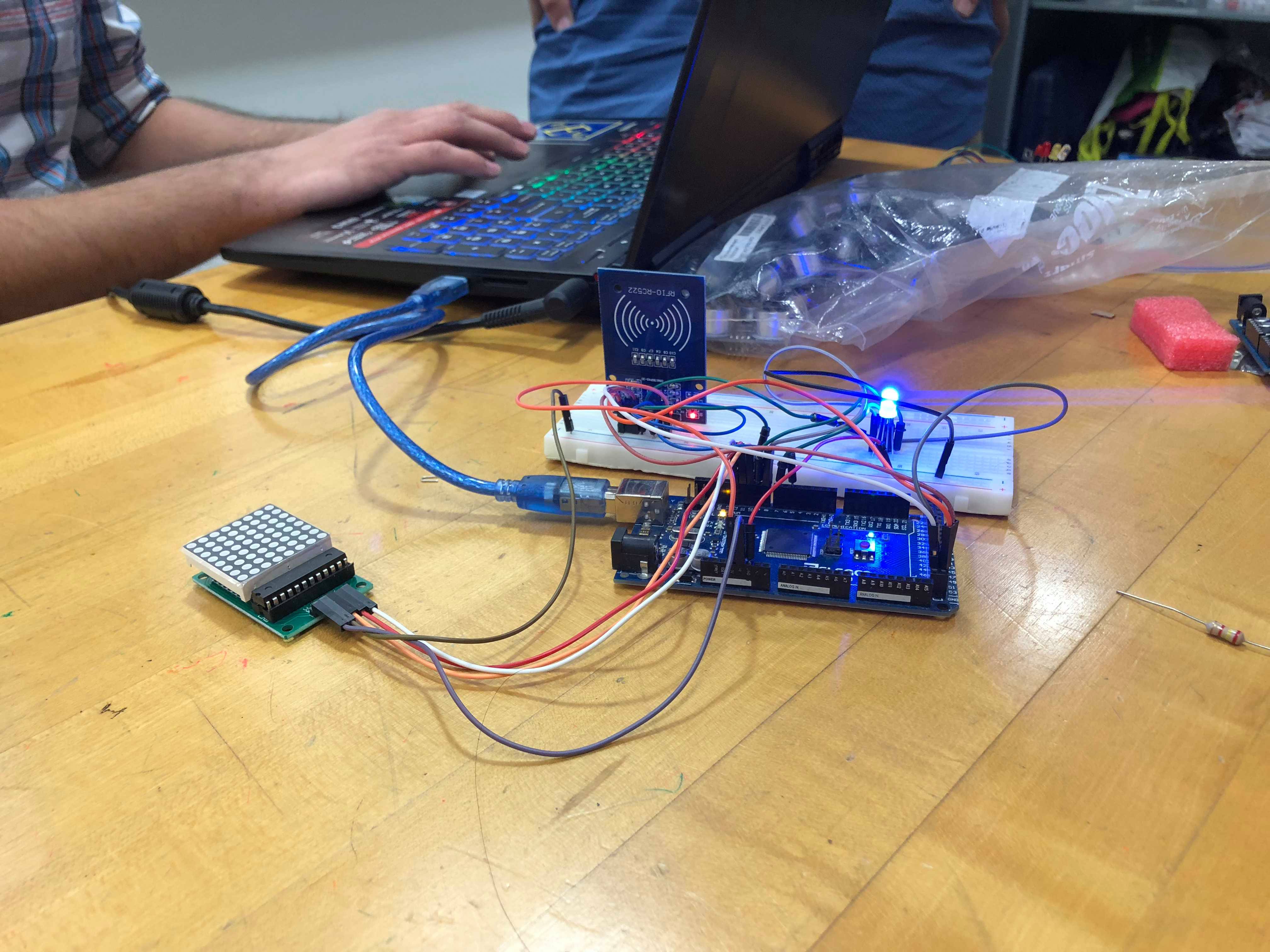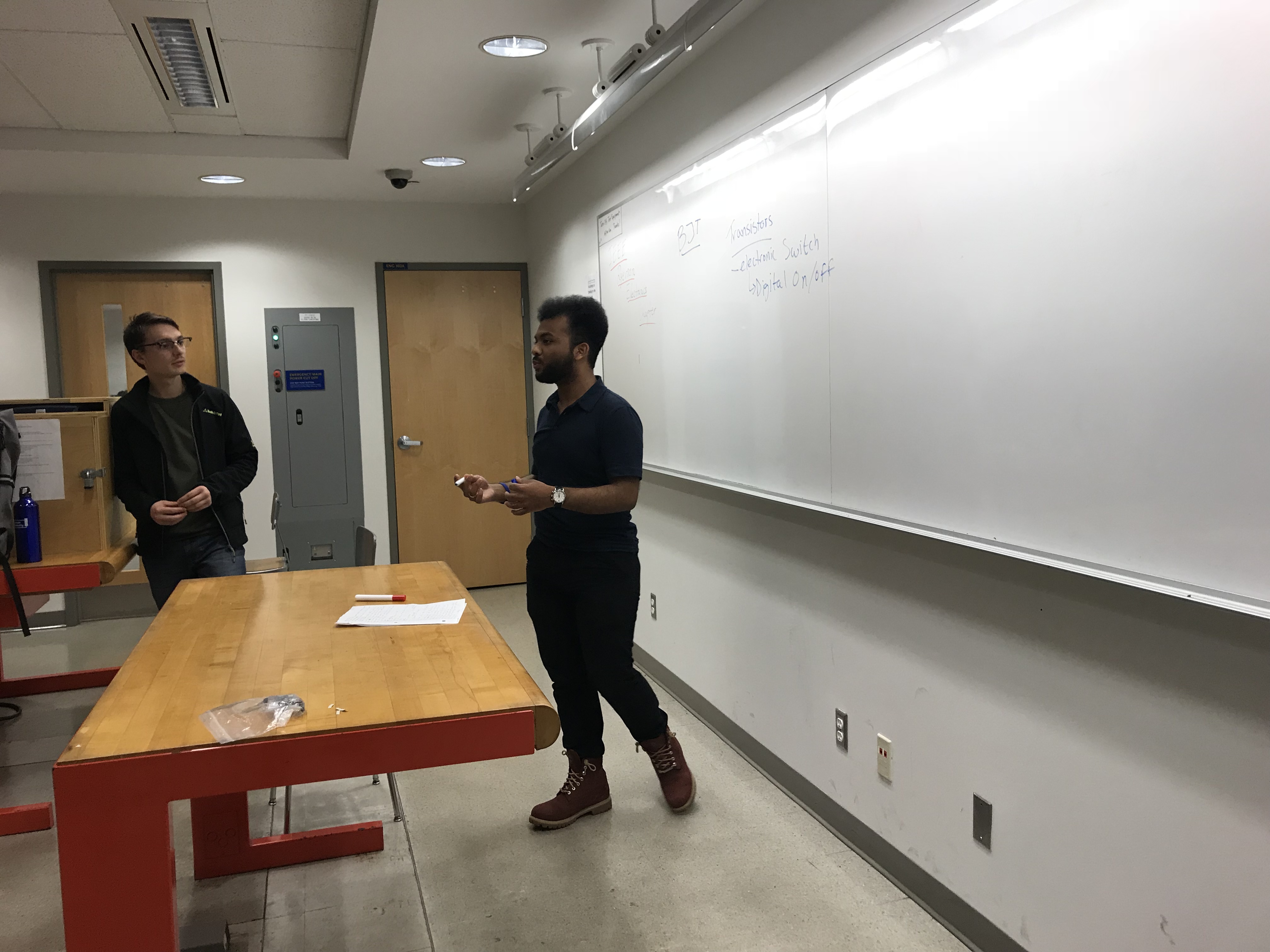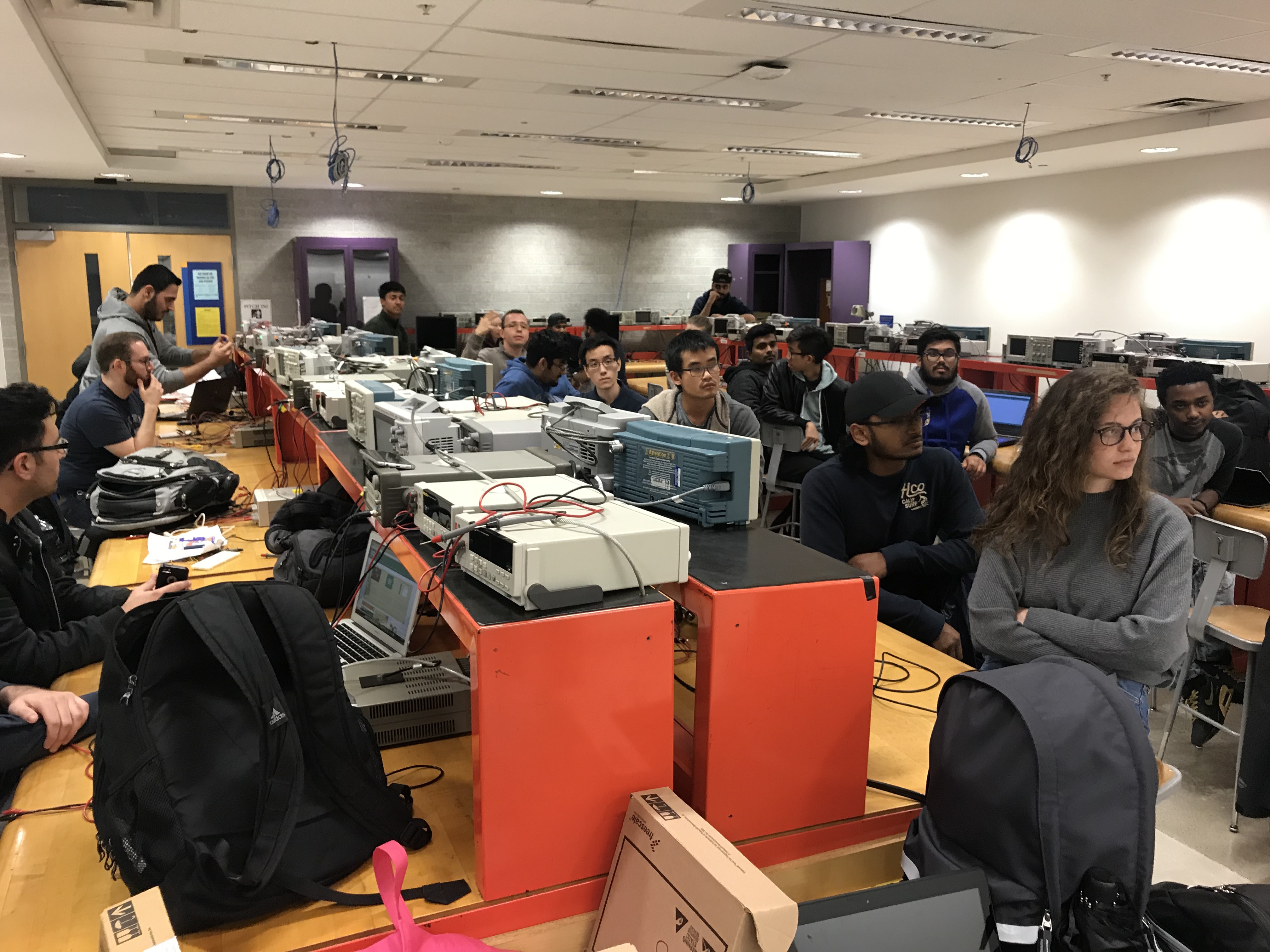2018 Workshops
Learning how RFID tags work, the secret to your door access!
Do you know what an RFID tag is? If not, let’s find out! RFID tag is a small chip embedded in your access cards that contains encrypted information. The main components of an RFID system is a transmitter and a receiver. The transmitter here is the RFID tag or your ID card and the receiver is the card reader or transceiver. This can be used in home security and many other applications. RFID, short for radio-frequency identification uses the concept of electromagnetic fields to detect its unique identification number (UID). This is all done wirelessly.
Everyone was very keen on this workshop, most students sucessfully got their RFID door access system up and running. We felt like real accomplished engineers.
Objective: Create a reader system using RFID tag and arduino.
Prelude - Installing Arduino IDE: Grab it here. There are versions available for all operating systems.
Controlling a device through the Internet AKA Internet of Things (IOT)
The Internet has allowed us to connect devices together from one end of the world to the other. In this workshop we made a simple LED circuit connection with the Adafruit Feather Huzzah ESP8266. The ESP8266, is the WiFi board that connects to the internet and sends/receives messages to control the LED lights. Students were introduced to the 4 layers of the internet which involves APIs, TCP/IP, DNS to name a few.
In this workshop, the students saw the fundamentals of how IOT can be implemented using the Huzzah ESP8266, some LEDs and Cayenne (a platform to prototype IOT projects). Check out the links and tools below to try it yourself!
Objective: Control an LED using an online IOT platform
Prelude: Create a free Cayenne account at mydevices.com. Install Huzzah ESP8266 driver. Make sure you set port to Adafruit Huzzah on your Arduino IDE.