Main Page
MAT daemon screen
The MAT daemon view provides a view of the monitored parameters, MATd configuration, and user script scheduler. From this view a user can inspect the properties of a monitored parameter by double-clicking on the parameter. The monitored parameter properties can also be accessed by right-clicking on a historic object.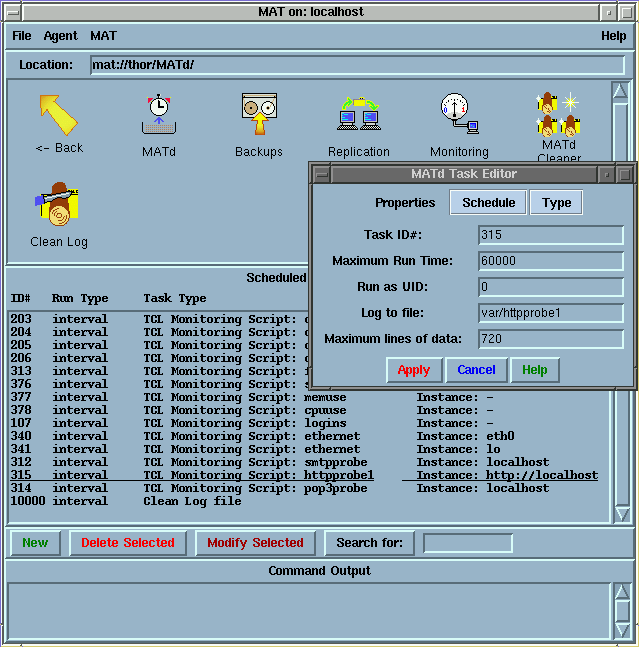
The MATd icon is for controlling the interval,
or time at which a task runs. For monitored parameters it also provides
access to the alarm thresholds. The MATd cleaner is a special house-keeping
task which trims the log files of the monitored parameters. The maximum
length a file can grow to is configurable for every MATd task. The Discovery
job is a special house-keeping task which automatically tries to determine
which monitored parameters are available on a host. It can detect
the addition of new disks, services, etc, and adds entries to the MATd
config file accordingly.
