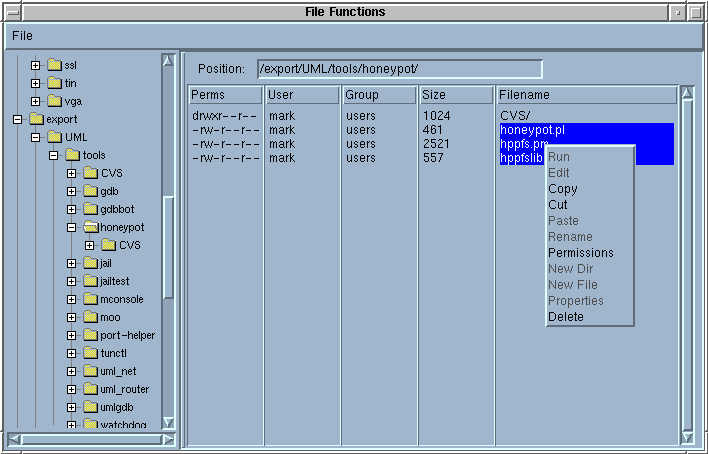Main Page
File Manager View
This is the file manager user interface. It allows for the easy manipulation of files on a host. If more than one host is selected the operations will be performed on all selected hosts. The functions are:- Run - Run a selected command from the file manager on one or many selected hosts.
- Edit - Edit config files and scripts from the UI.
- Copy - Select one or many files for a copy operation.
- Cut - Select one or more files for a move operation.
- Paste - Set the destination for the copy or Cut operation.
- Rename - Change the name of your files.
- Permissions - Change the owner, group and permissions os a selected files and directories. Optionally choose to propigate the changes to upper durectories and files.
- New Dir - Make a new directory in the current location.
- New File - Make a new file in the current location, and start editing it.
- Rename - Change the name of your files.
- Properties - See the creation/modification times as well as the type.
- Delete - Get rid of junk